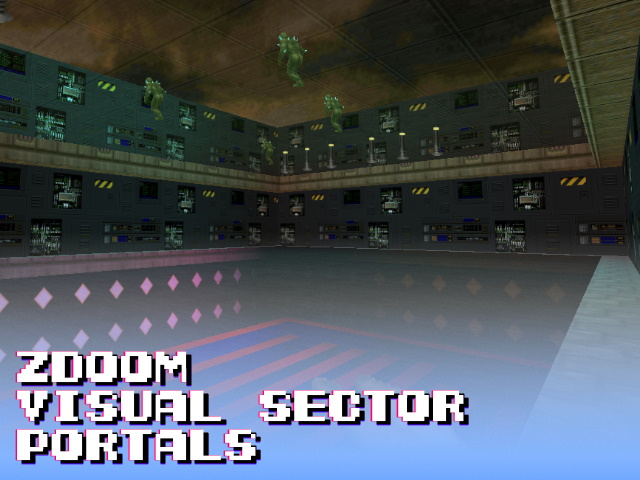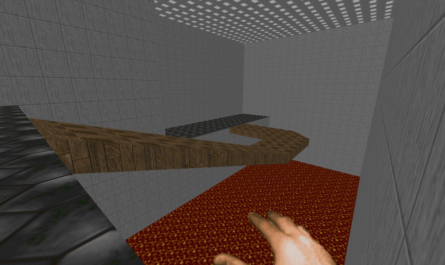Preface
In this lesson, we will analyze how to make a transparent floor and ceiling in a couple of clicks. Transparent floor and ceiling can be made with 3D floors, however,with the help of portals to make it easier,and do not need to create 1000 tids. So let's get started.
Create a transparent ceiling.
First, open Doom Builder,and create a map in UDMF format. Place two identical boxes there, as shown in the screenshot.
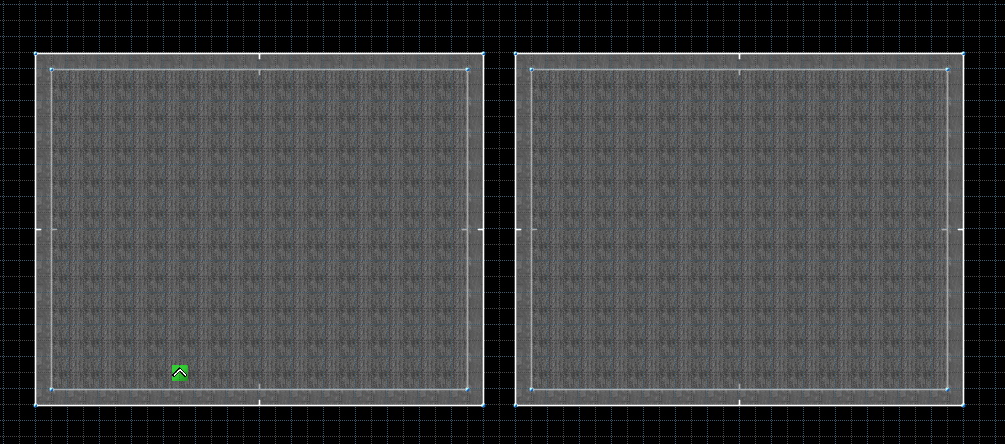
The height of the ceiling of the lower room should be equal to the height of the floor of the upper room.
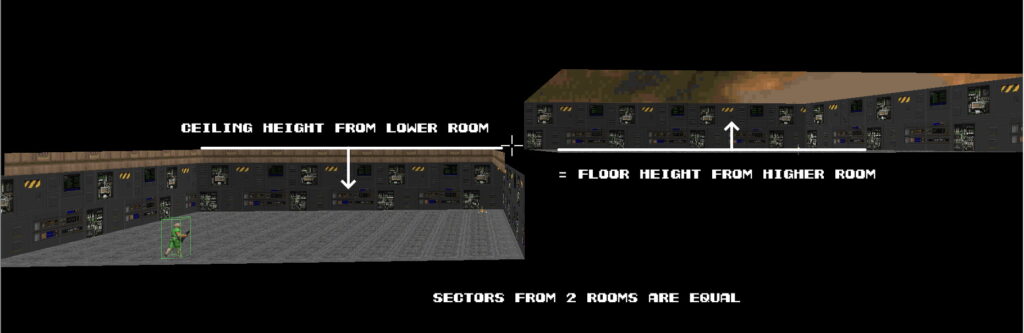
Place the Lower Sectorportal inside the lower room.
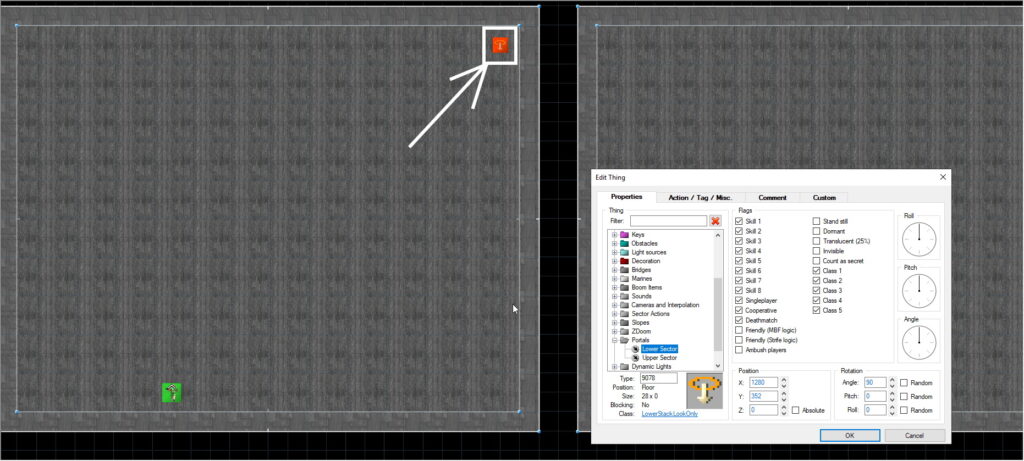
A, the Upper Sectorportal, inside the top. In this case, both portals should be at the same distance from the edge of the sector in which they are located.
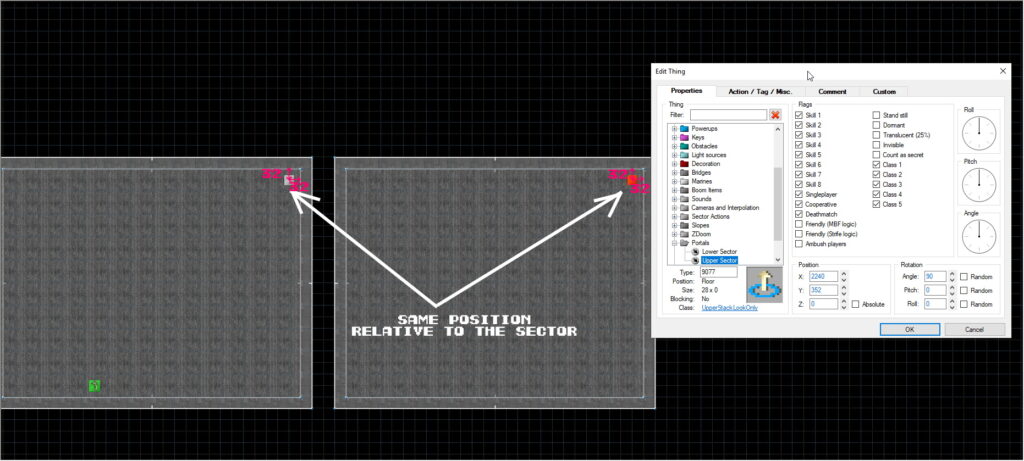
To link portals, give them the same tag.
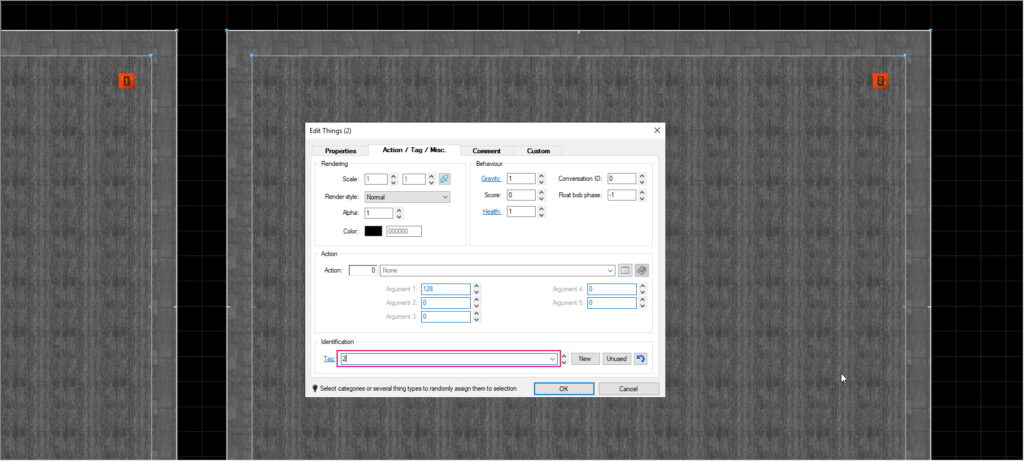
As a result, it turned out to be a translucent ceiling.

Creating a translucent floor.
We will work with the floor in the same way as with the ceiling. That is, we create another room, in it the same way, the height of the floor of the upper sector is equal to the height of the ceiling of the lower sector.
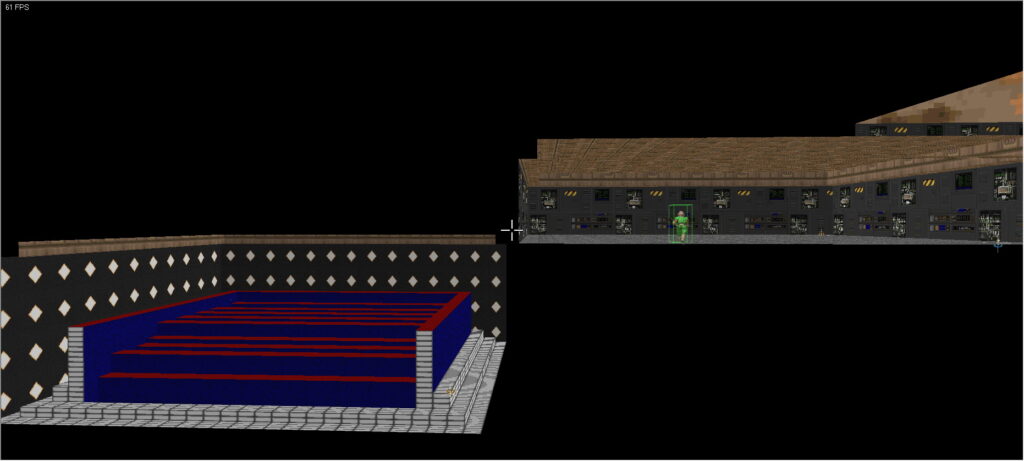
Let's create portals, but already in the right-lower corner, the position of the portals relative to the sector is the same.
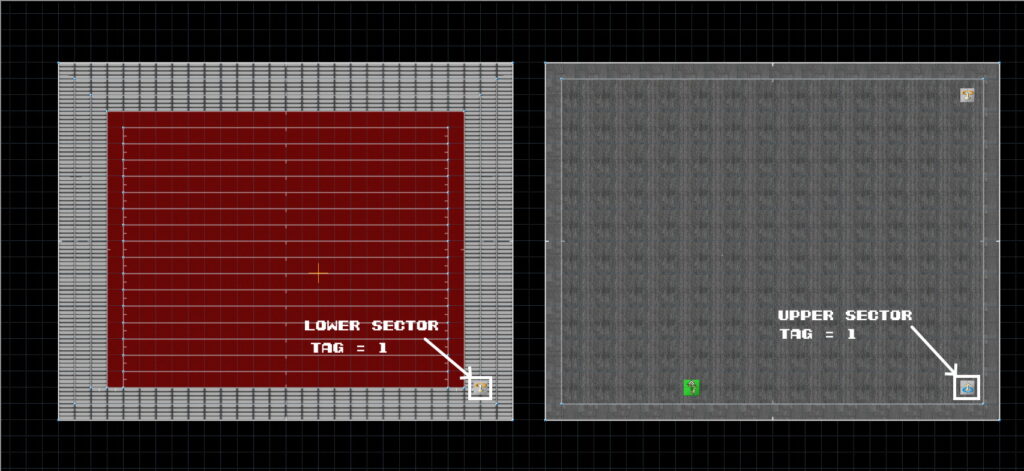
As a result, adding a little scenery, this resultwas obtained.

And finally, the opacity of the floor / ceiling can be changed at the portal, in the flat opacitycolumn.
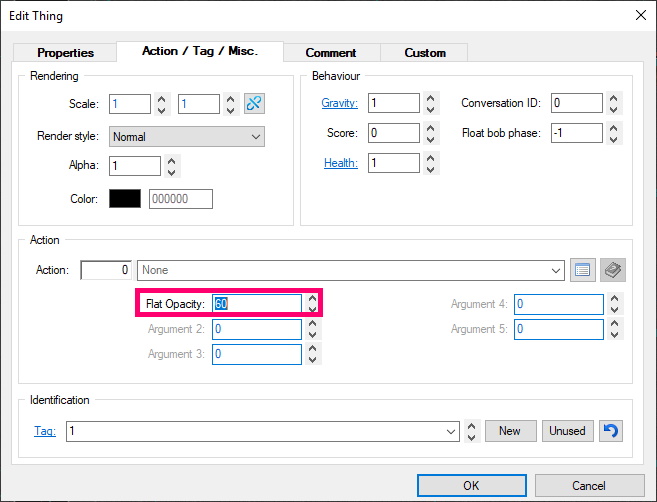
Final result.