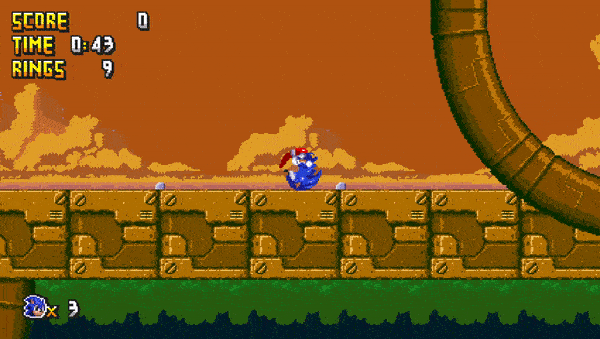Preparation
To create a sonic fan games, we will need the following files:
- ClickTeam Fusion 2.5 – the engine on the basis of which the NSSW engine is built.
- Not So Simple Sonic Worlds Plus – sonic engine, you cab download from here. In fact, this is a project on ClickTeam Fusion 2.5.
- Extensions for ClickTeam Fusion 2.5 are extensions necessary for the engine to work. You can download them from here. They are installed in the Extensions folder in the program directory, by default it is“C:Program Files (x86)Clickteam Fusion 2.5Extensions“.
Once you’ve downloaded and installed everything, open ClickTeam Fusion 2.5.
Let’s deal with the engine.
Open the Sonic engine file Not So Simple Sonic Worlds Plus.
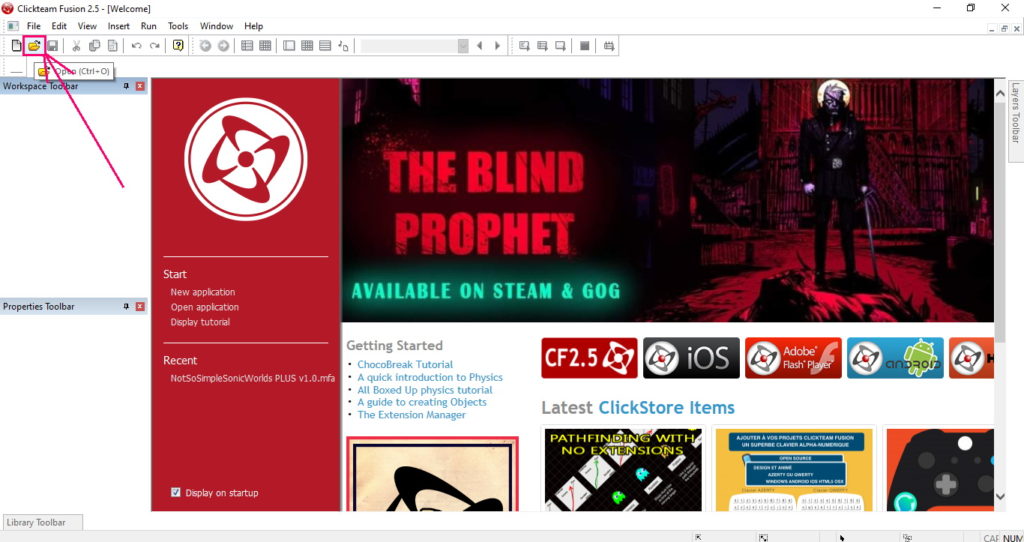
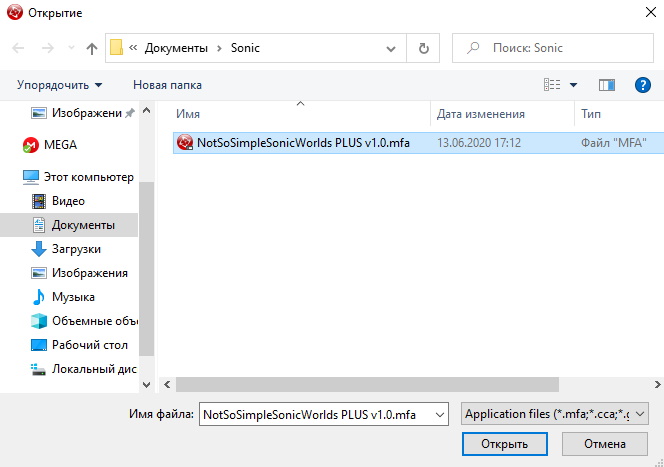
Next, open the frame of our level, in which we will create a level.
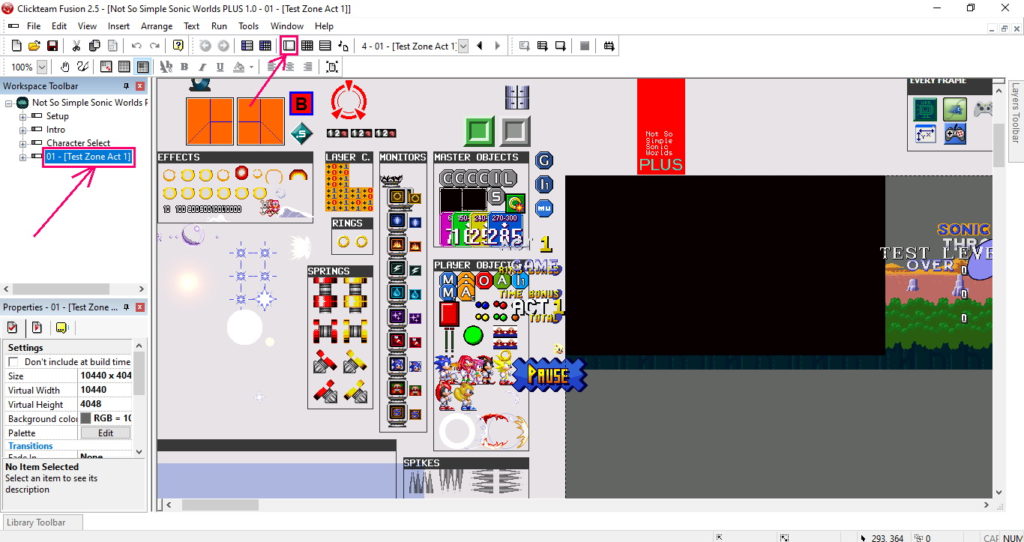
The author of the engine, advises to put the snapping on the grid. Which we will do.
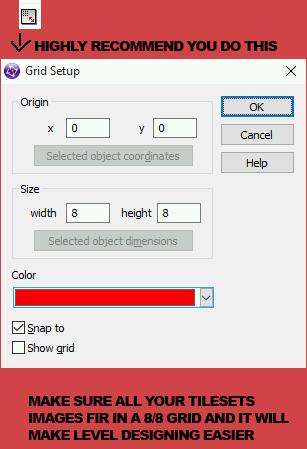
First, click on the Grid Setup button.
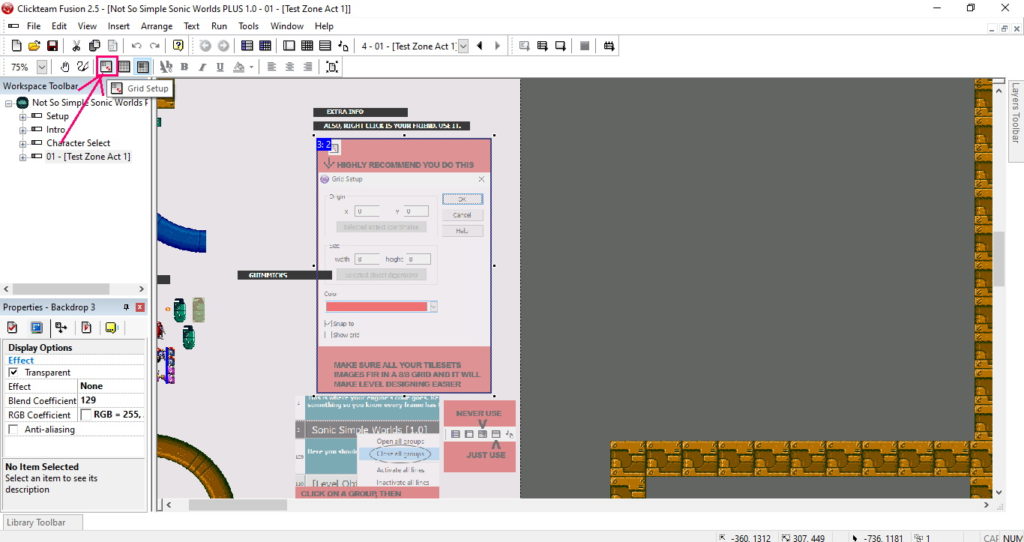
And specify the binding on the grid, as in the picture.
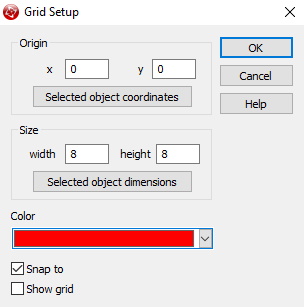
You can delete objects in the gray area, but if the next window appears.
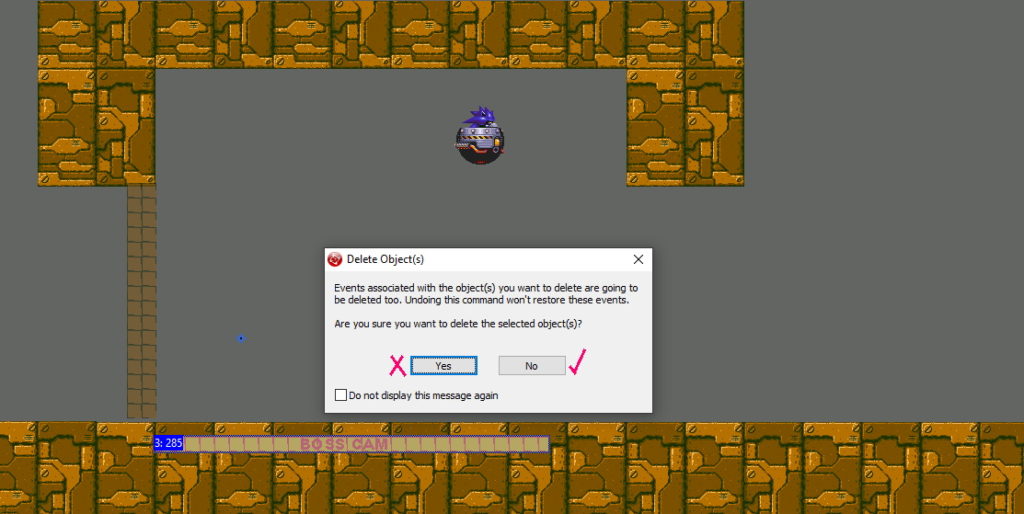
Then press “No”. NEVER click “Yes”, if you do, you will break the level. This window tells us that the object we are trying to delete is associated with a script (event).
Next, just copy-apathy (Ctrl+C / Ctrl+V) level elements – from here:
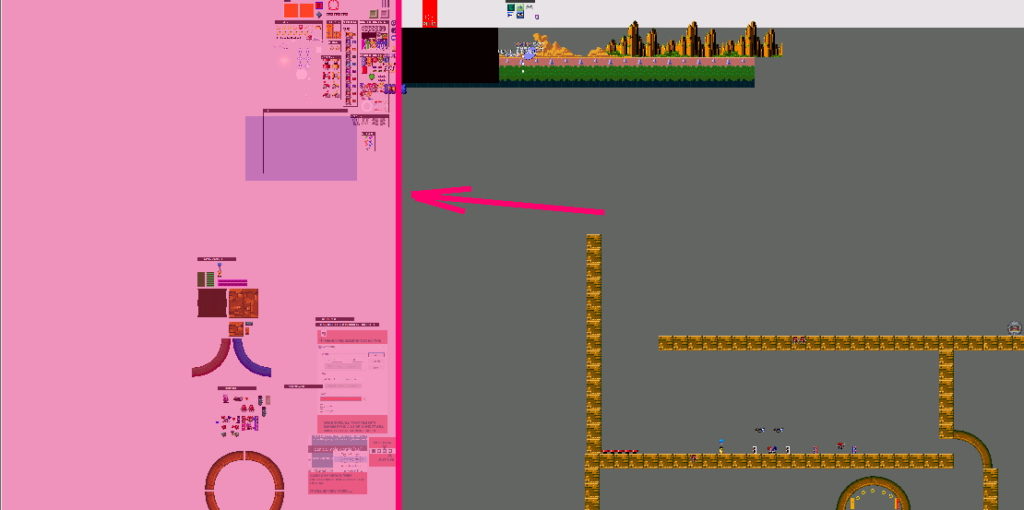
And insert the elements, in the positions you need. Thus, the level is created.
Let’s talk about objects.
This object:
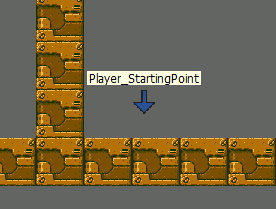
Specifies the place where the player appears (by default, it’s sonic).
Now, let’s learn how to create loops.
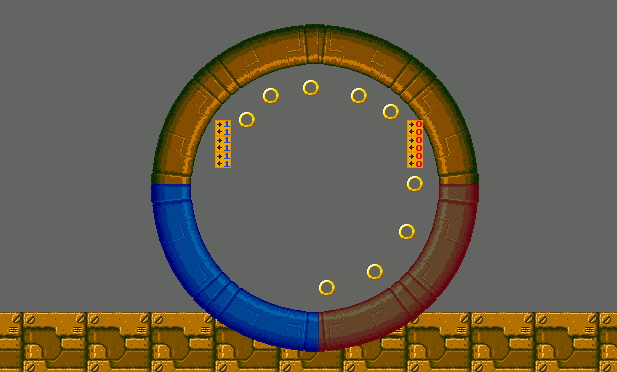
The blue pipe and the red pipe, you can remove the conflict. For example, when in contact with this object:
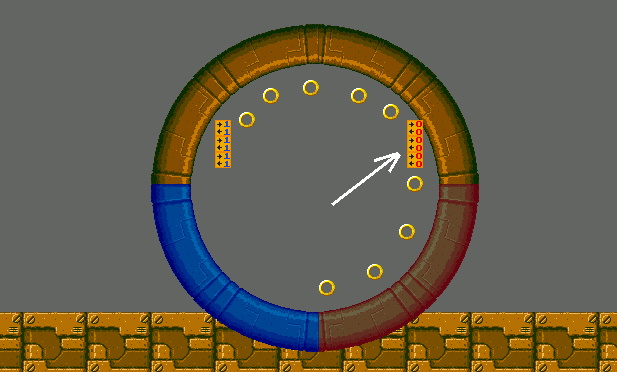
The red pipe has a collision, and the blue one disappears (you can pass through it). Whereas, if you encounter this object:
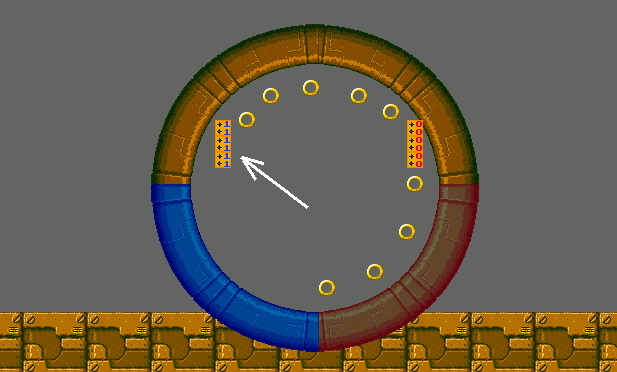
On the contrary, the blue pipe has a collision, and the red one disappears. By the way, these objects (those with numbers) are invisible.
Loops are done. Let’s move on to motorbogs.

With the help of a red and blue object, a motorboag, you can turn in the opposite direction,
When in contact with a blue object, the motorbog turns to the left.
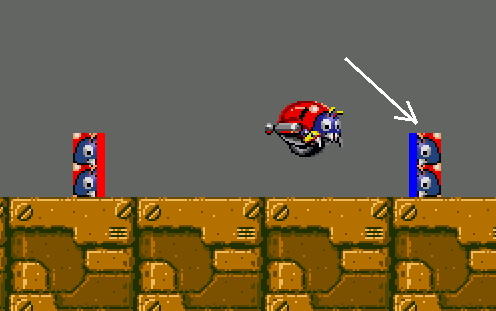
In contact with red – to the right.
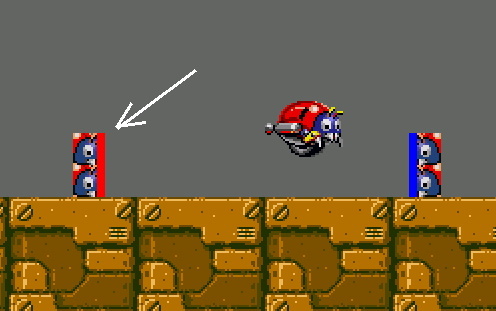
Here are the objects:
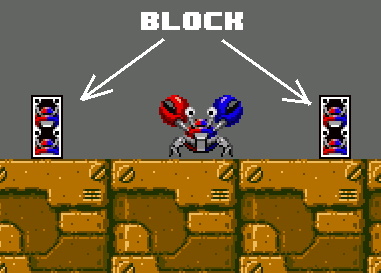
Block the way of crabs. By the way, it is better to put crabs on the ground, since they, for some reason, do not have gravity.
To set a checkpoint, use Lamp Post Spawner.

The end of the level is set through GoalMaker. With this object you need to be careful.

The fact is that if you are in the Finish Zone,then you have already passed the level.
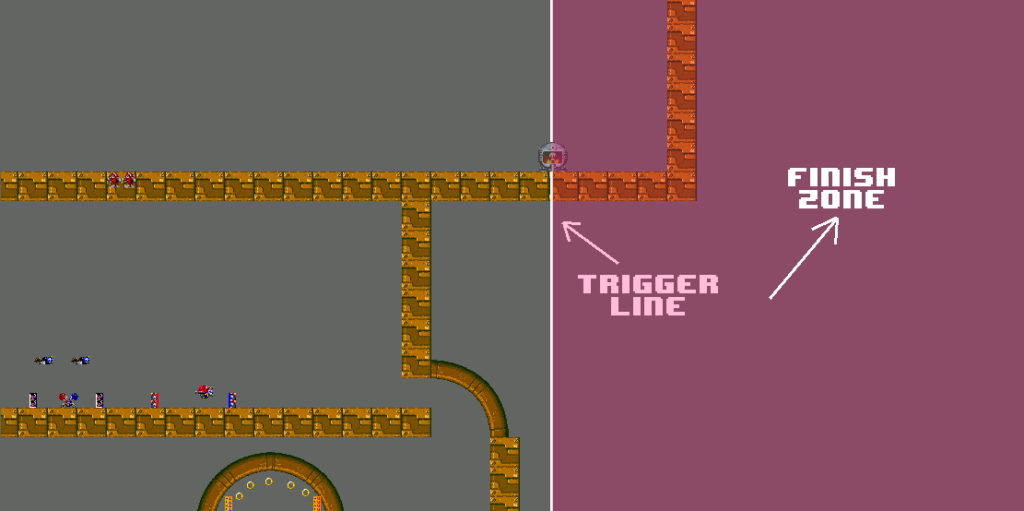
Thus, if you put GoalMaker to the left of the sonic, the level will end before it starts.
The main one was disassembled, now you can run your level. By the way, my level looks like this:
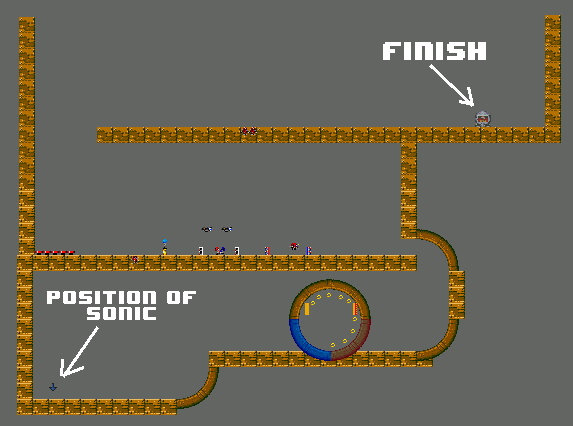
Next, I’ll tell you:
- How to add the next level.
- How to change the music on the level.
- How to compile the game
Change the music on the level.
We see another recommendation of the author of the engine. Use Event List Editorinstead of Event Editor.
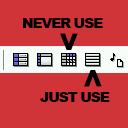
The author is more visible, we use!
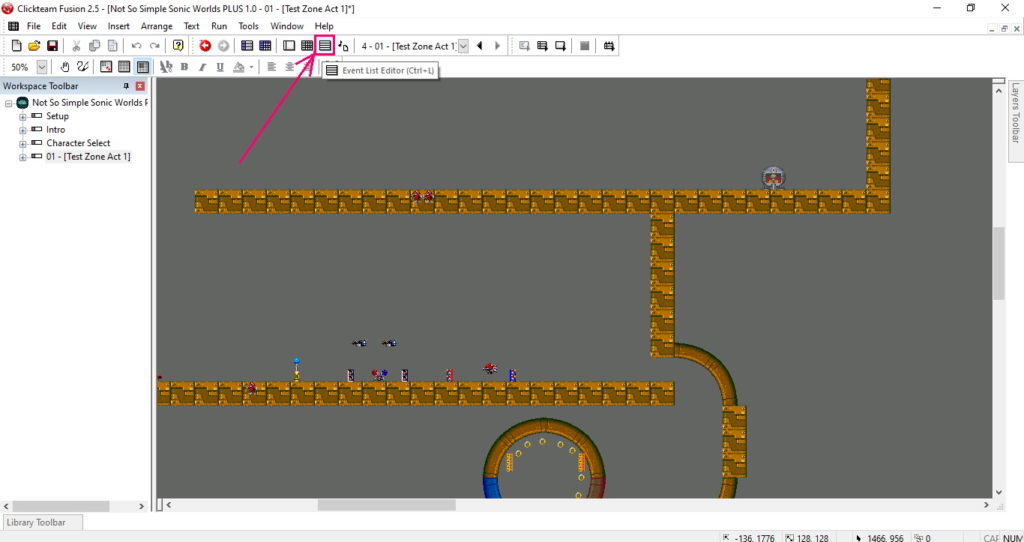
In the [Music]block, find the music playback event, and change it.
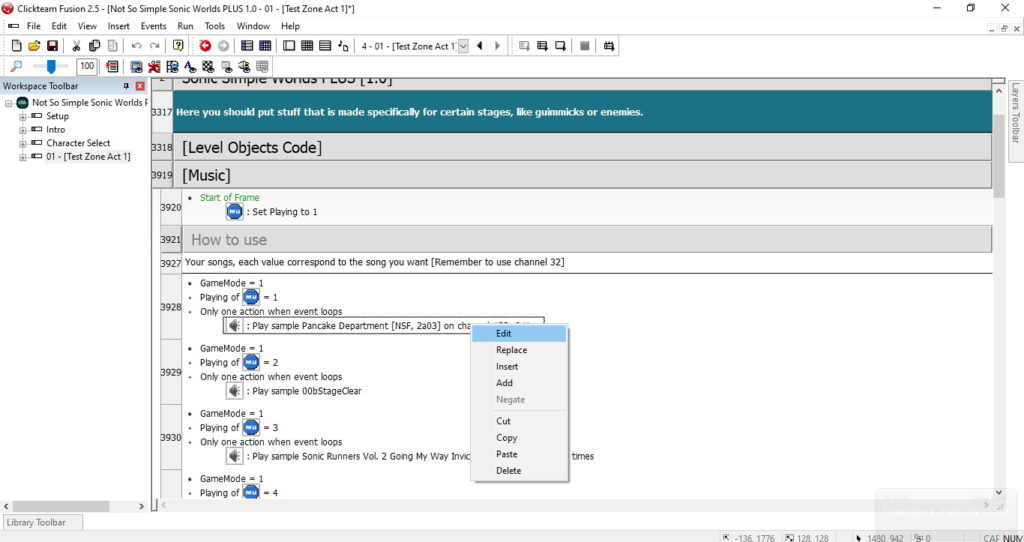
Click on the bottom Browsebutton to add your music.
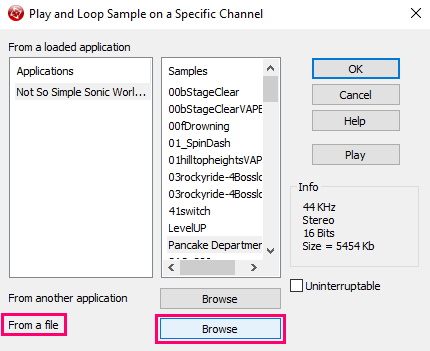
Music added, now let’s analyze how to add new levels.
Add a new level.
To get started, create a duplicate of your level (Ctrl+C/ Ctrl+V).
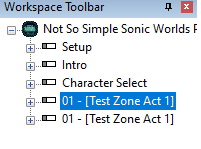
Select Event List Editor,and make sure that the level you need is selected.
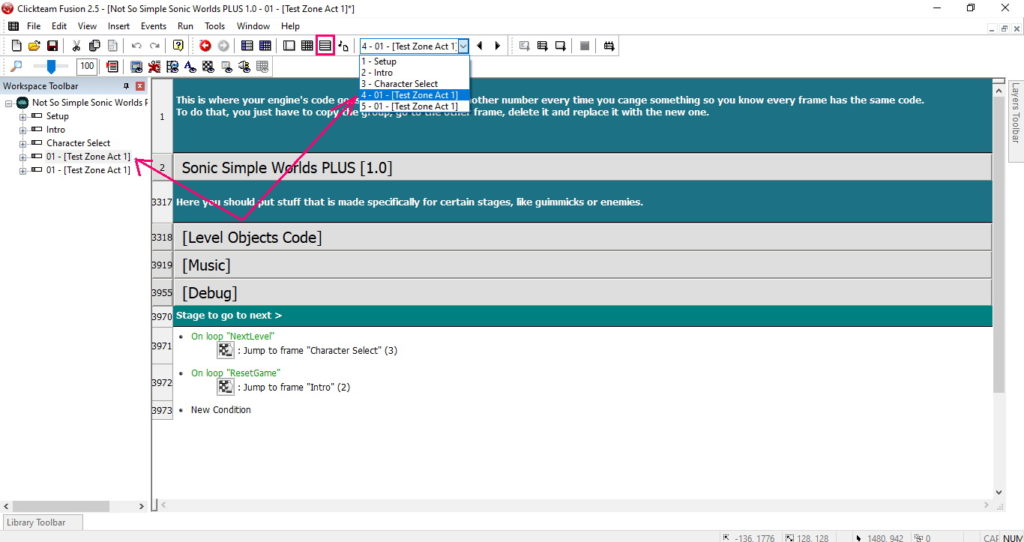
Next, change the next level. Below I explained how this is done.
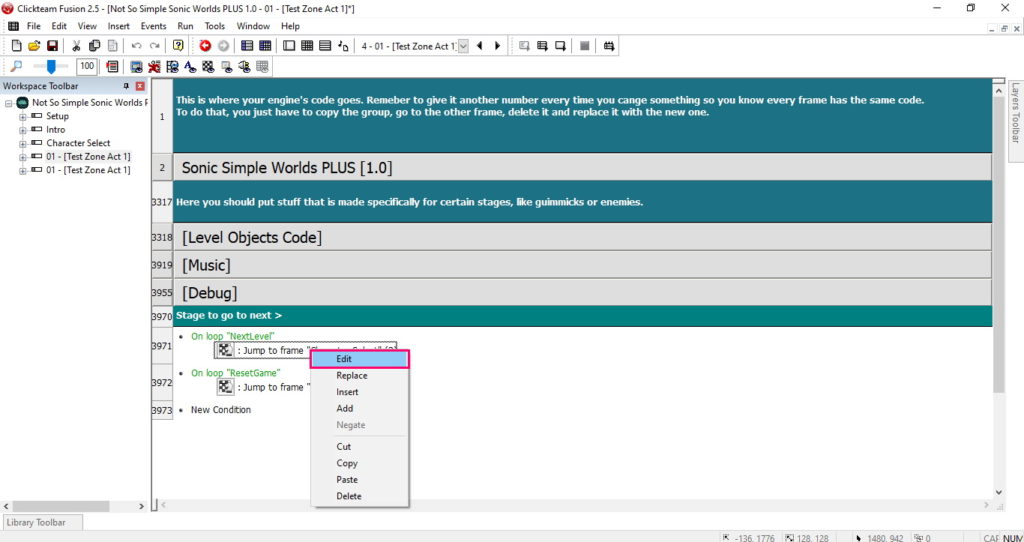
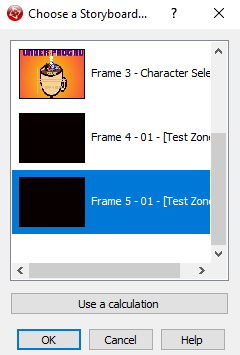
Changing the entry level.
The entry level is set in the “Character Select” frame . There, open the event editor.
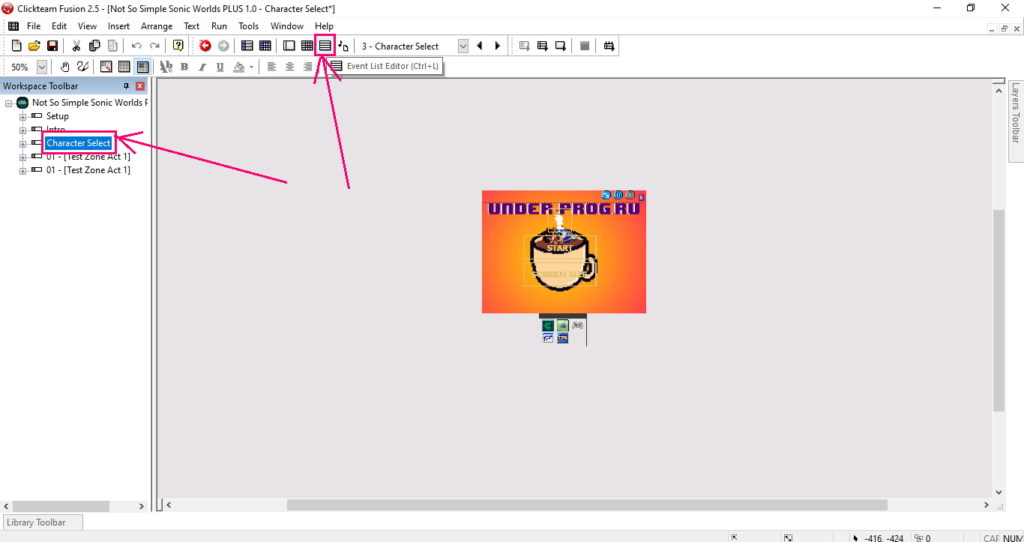
And we change the initial level.
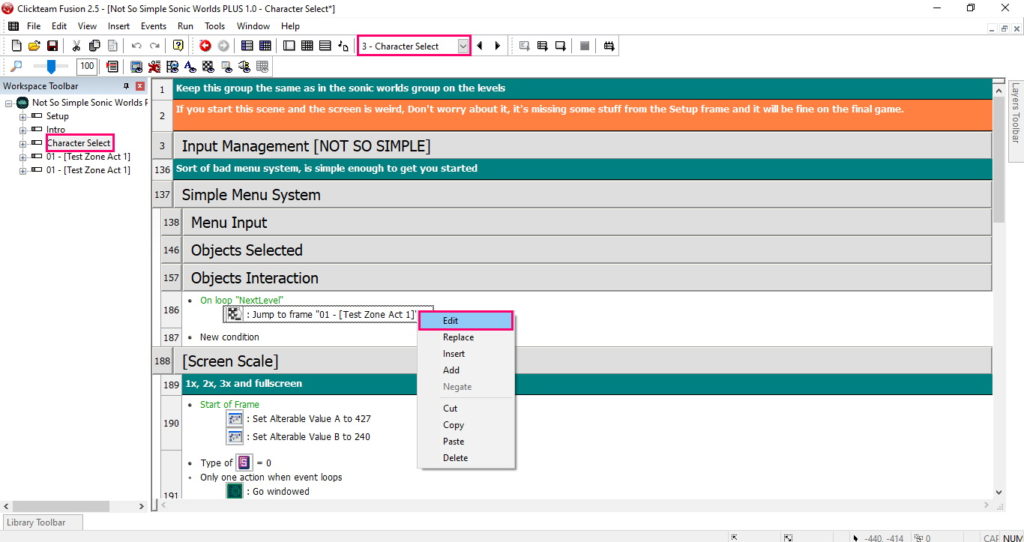
Compile
To build our game into an exe file you need to select File -> Build -> Aplication.
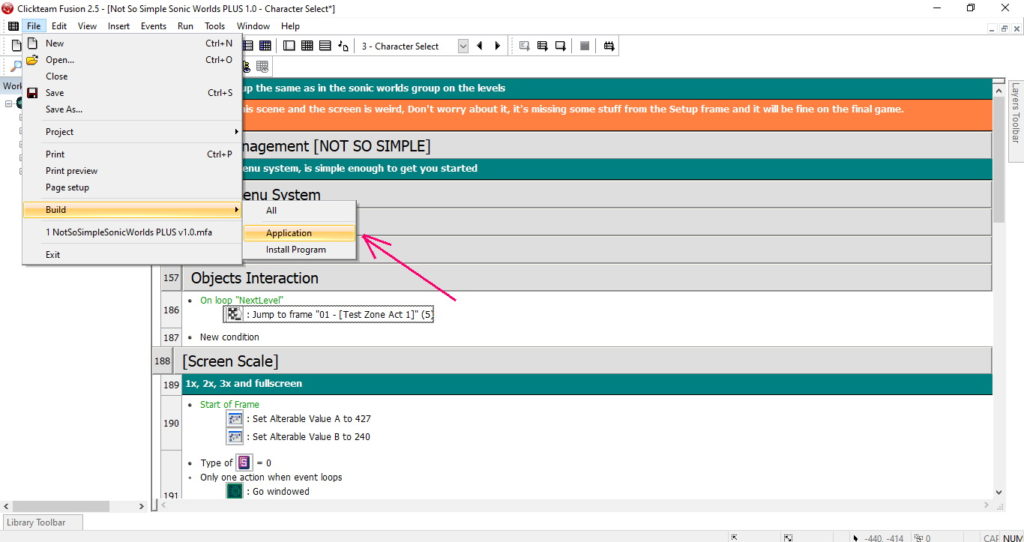
Save. In the window that appears, click“Yes”.
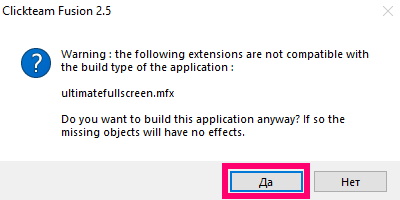
Conclusion
Phew, finished. Of course, in this guide, I did not consider how to make a background, add enemies and bosses. But, for the first lesson, I think that’s enough. Either way, you can now create your own fan-made Sonic games. I hope this guide was useful to you.
Download this game and project file, you can on MEGA.
Final result.