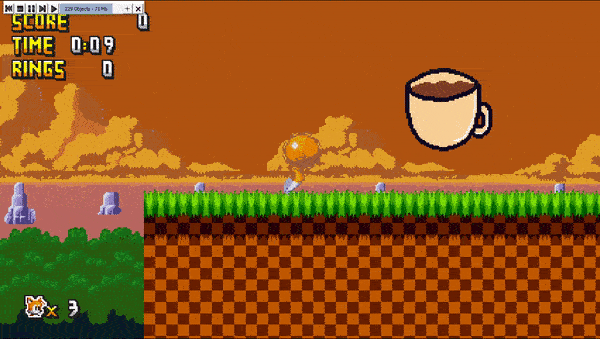Preface.
In this tutorial, I will tell you how to create objects on the Simple Sonic Worldsengine.
Create Backdrop.
If you need to set a solid object to a level, use Better Backdrop. Unlike Active,it has no logic, and eats fewer resources. To install it, double-click the paintwork,and select Backdrop.
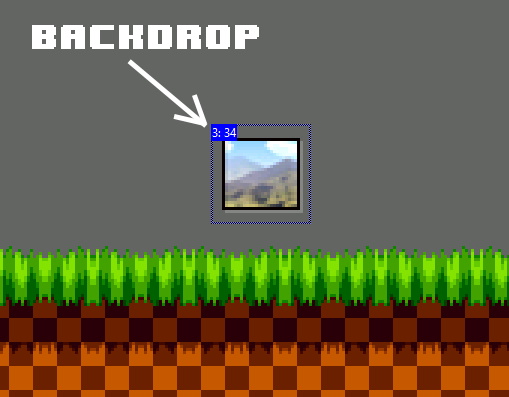
Import the sprite you need.
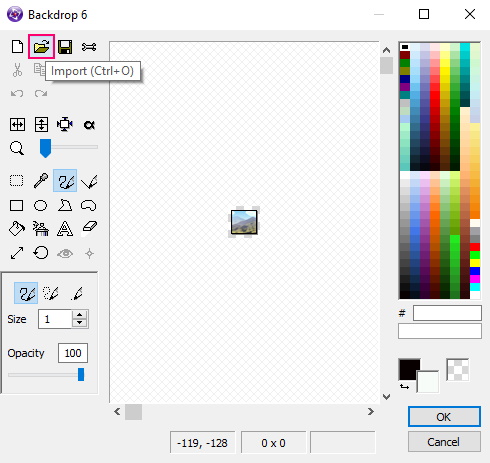
And, in the Backdropsettings, set the Type to Obstacle.
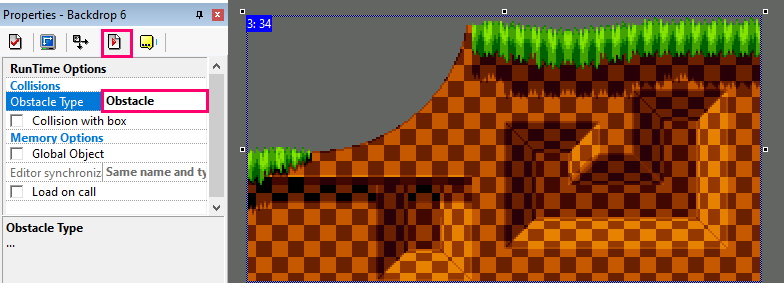
Ready. Object created, time to test.
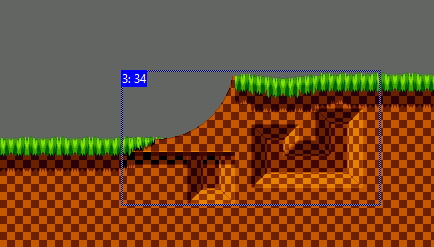
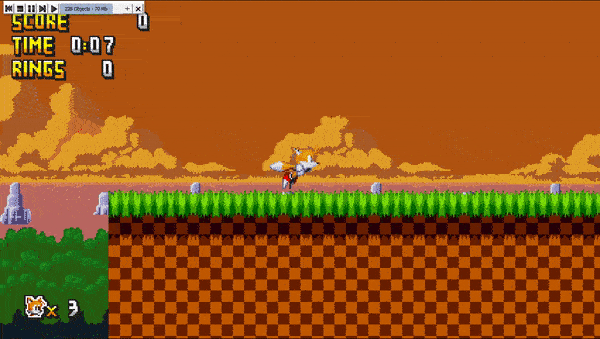
Create a solid object (Active)
Unlike Backdrop,which had 2 types of hardness (solid, not solid), the Active object has 9 types of hardness (so to speak). And these types are specified by aqualifier. By the way, the author of the engine, carefully, painted what each of the classifiers does.
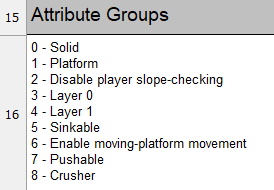
- 0 – Solid
- 1 – Platform
- 2 – Turn off the inspection of inclined surfaces
- 3 – Layer 0
- 4 – Layer 1
- 5 – You can drown
- 6 – Enable platform movement
- 7 – Can be moved
- 8 – Can crush
To create a solid object, you need to create an active object(Active), and add to it, classifier 0.
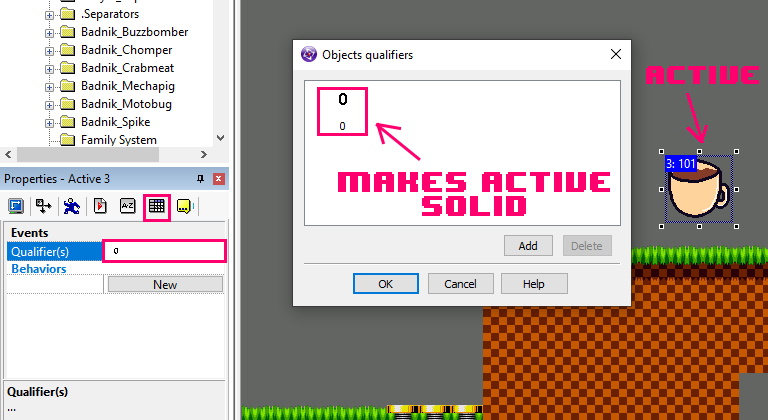
As you can see, the object has a collision.
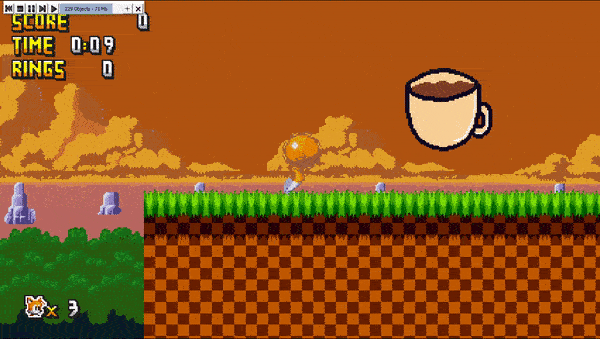
We create a platform.
To create a platform,you need to bind classifier 1to the active object.
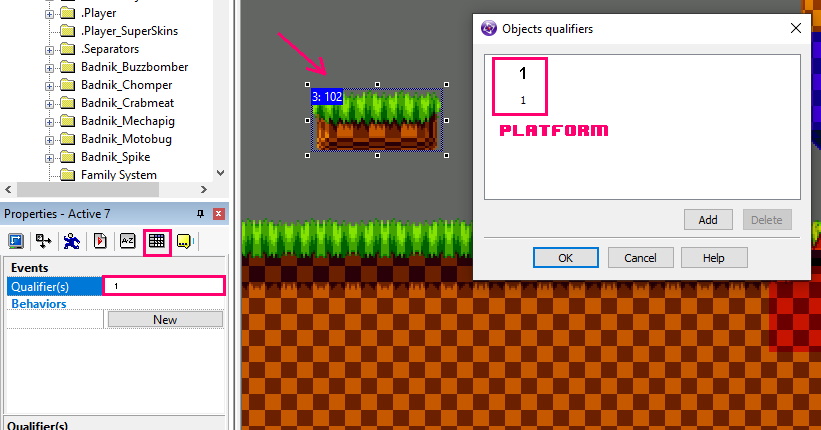
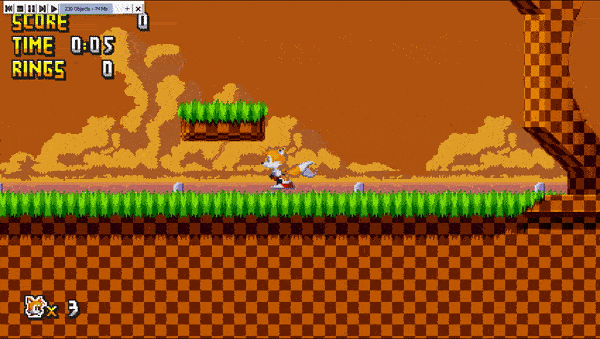
Create a loop.
Again, create the active object, and bind to it 0 and 3 classifier. To create the first half of the loop (located on the 0th layer.)
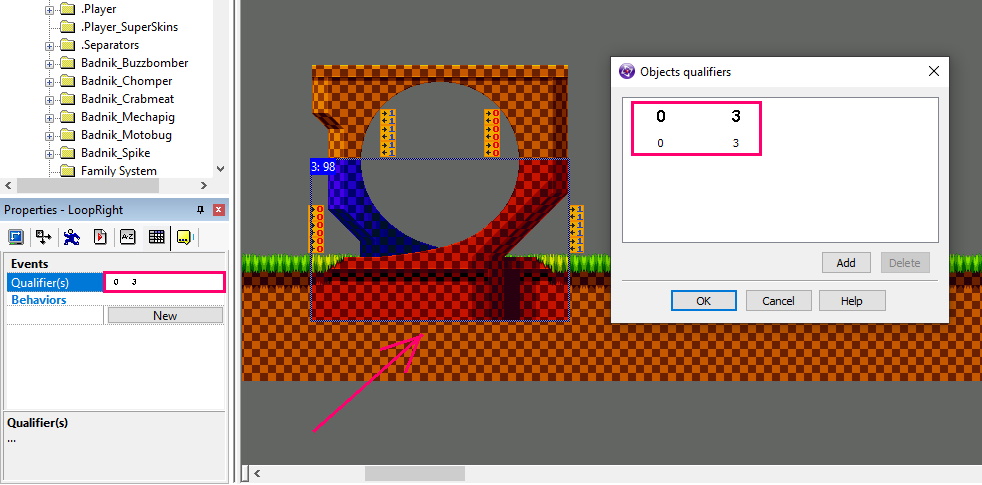
To the 2nd half of the loop, tie the 0 and 4 classifier.
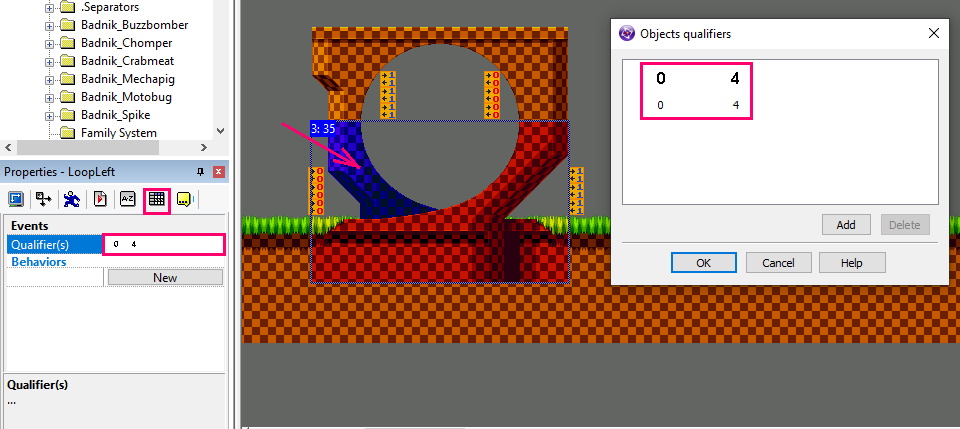
If you don't understand, and here are the layers,check out the Sonic tutorial. Meet Not So Simple Sonic Worlds Plus (NSSSWP).
Creating a moving platform.
To add a moving platform, you need to copy it from the level, and, if desired, replace the sprites with your own.
This platform has classifiers:
- 1 – the object is a platform
- 2 – being on the platform, the player does not turn.
- 6 – the platform moves.
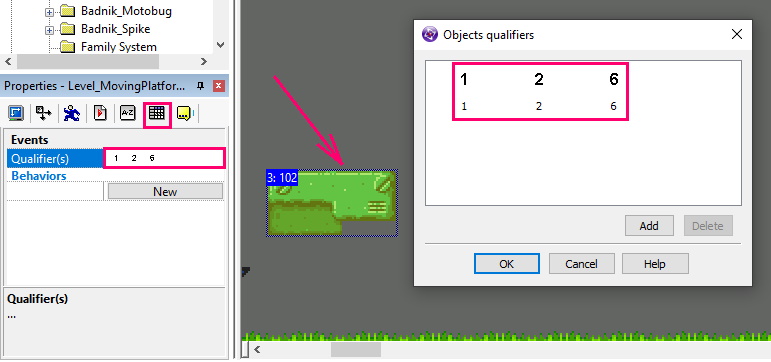
This platform is not able to crush the player, because it lacks 8 classifier. Fix it!
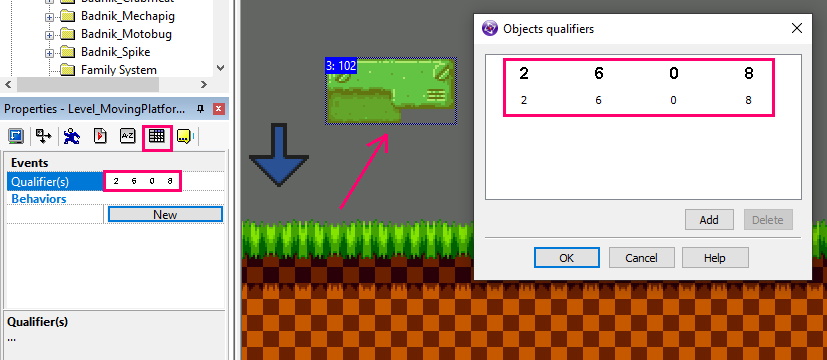
Now, the platform is able to crush the inattentive player.
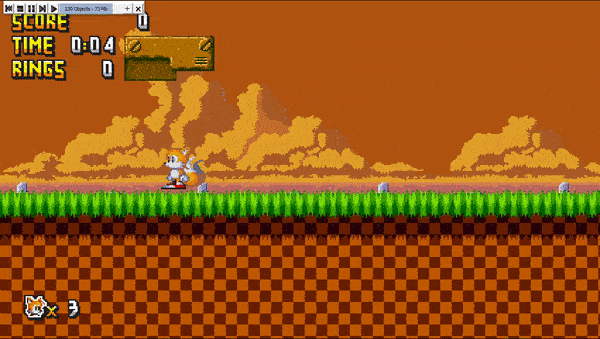
Conclusion.
In this lesson, we have analyzed the classifiers, which are extremely useful in the design of the level. I didn't look at the 5th and 7th classifiers, for the reason I couldn't make them work. In theory, the 5th should create a place in which you can drown, and the 7th,allow you to move objects, as in the 2nd zone of the first sonic. But, neither one nor the other works, so we have what we have.
Final result.