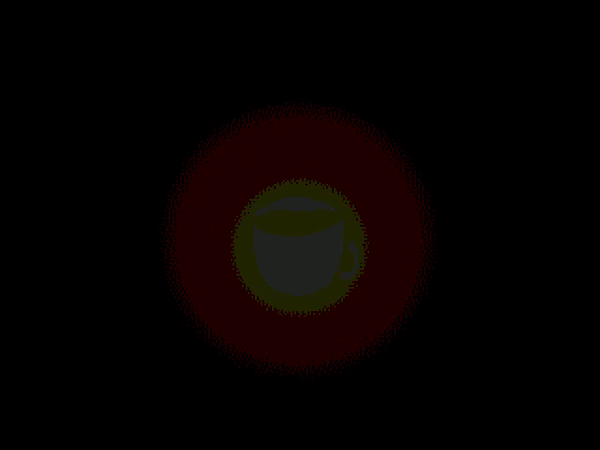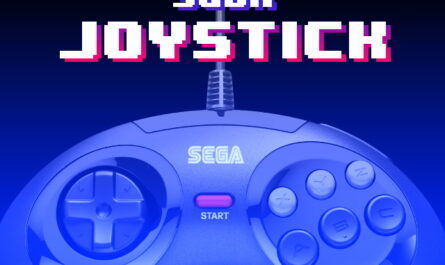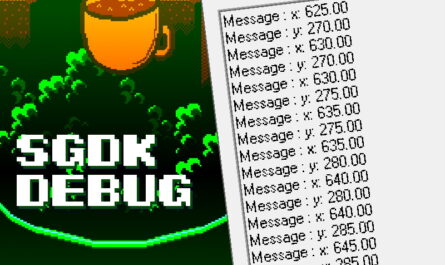Preface
In this tutorial, we will create a beautiful Fade-in and Fade-out transition in SGDK.
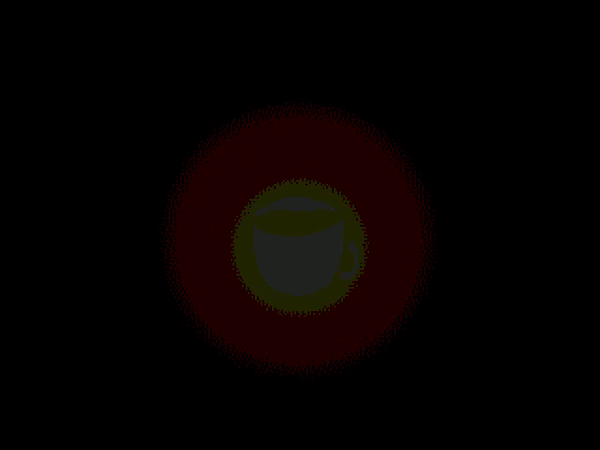
First, download the picture from MEGA.

And import it as a resource, called img. About the import of images, I spoke in the SGDK lesson. Create an image.
Before we write the code, let’s talk about CRAM.
What is CRAM.
- CRAM is a memory capable of storing 4 palettes of 16 colors, so total is 64 colors. In practice, less is available, because 1 color from each palette set to transparency.
- Each element of the palette takes 2 bytes, where, 9 bits are allocated for color.
- This means, in one palette, you only can use 16 colors, from 512 color palette. (2^9 = 512)
Write the code.
Rewrite this code to your main.c
#include <genesis.h>
#include "resources.h"
int main()
{
u16 palette_full [64] ;
memcpy(&palette_full [0] , img.palette->data, 16 * 2);
PAL_setPaletteColors(0,palette_black, DMA);
VDP_drawImage(BG_A, &img, 0, 0);
PAL_fadeIn(0, 63, palette_full, 100, FALSE);
waitMs(3000);
PAL_fadeOut(0, 63, 100, FALSE);
while(1)
{
VDP_waitVSync();
}
return (0);
}</genesis.h>Let’s break it down.
u16 palette_full [64] ;First, create an array in which we will store all the palettes. The type is u16, 16-bit or 2-byte number, exactly as much you need for 1 element of the palette. The number of elements is 64,this is enough to fit all 4 palettes.
memcpy(&palette_full [0] , img.palette->data, 16 * 2);Memcpy function – copies a block of data from one variable to another. Its syntax is as follows.
memcpy(where_copy, where_copy, how many_copied_in_bytes);So here.
memcpy(&palette_full [0] , img.palette->data, 16 * 2);We copied the img.pallette->data palette to the palette_full array. The palette consists of 16elements, 1 element takes 2 bytes, so move 16 * 2 bytes.
We copied this palette to restore it later, because in the next line, we will rewrite the palette, and make it black.
PAL_setPaletteColors(0,palette_black, DMA);PAL_setPalleteColors is a function that writes the palette to CRAM. Its syntax is as follows.
PAL_setPaletteColors (index, palette, transfer_method);- Index – the number of the element from which the palette is recorded (number from 0 to 63)
- The palette is the palette itself.
pallete_black is a palette consisting of black colors. It is loaded from pal.h which is inside genesis.h.
Preparations are over. Now, let’s make the Fade-in transition.
PAL_fadeIn(0, 63, palette_full, 100, FALSE);The syntax for the function PAL_fadeIn is as follows.
PAL_fadeIn(start_color, end_color, palette, transition_time_in_frames, execute_asynchronously);- initial_color – sets the index of the initial color (number from 0 to 63)
- finite_color – sets the index of the final color (number from 0 to 63)
- a palette is the palette to which the transition is made.
- frame_transition_time – specifies how many frames the transition will last.
- execute_asynchronously – if FALSE,the program will not execute the following commands until the transition is complete, otherwise it will.
Thus, for 100 frames, the image will move from the black palette (pallete_balck), to the image palette (pallete_full).
waitMs(3000);Wait 3000 ms or 3 seconds.
PAL_fadeOut(0, 63, 100, FALSE);And make screen black, by using the PAL_fadeOut function, which has the following syntax.
PAL_fadeOut(start_color, end_color, transition_time_in_frames, execute_asynchronously);Now, compile and run, should get the following.
Final result.
In the GIF, the animation is looping. You won’t have that.