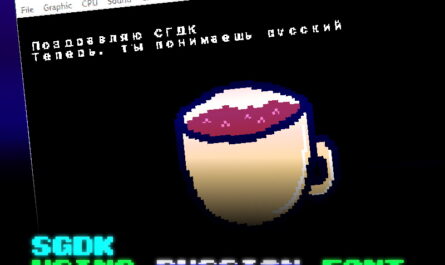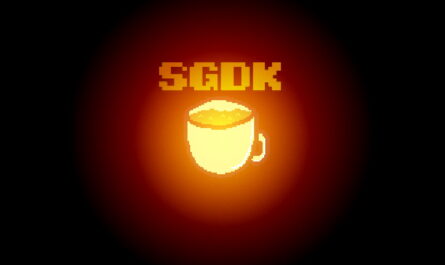Preface.
Dear Mr. nineko back in 2010 made midi2vgm. With it, you can transfer any midi to SGDK. In this article, I will analyze the pitfalls when working with this converter.
Study the converter.
First, download midi2vgm: link, mirror. Unload and open the midi file with this program.
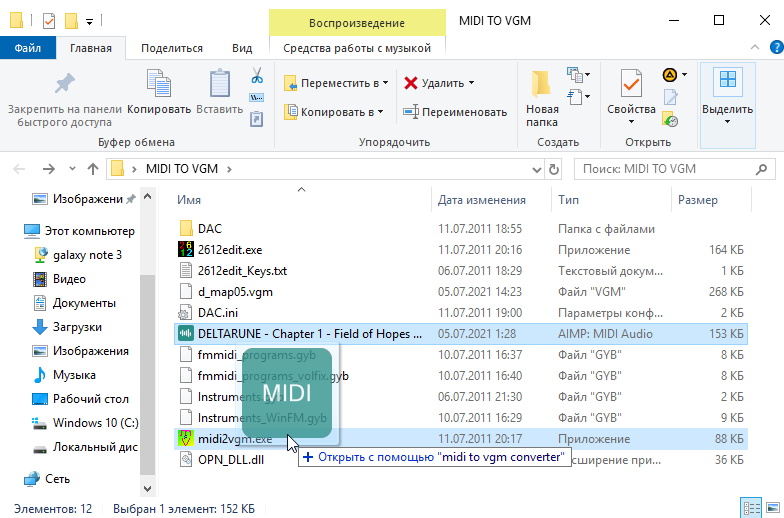
Sega Megadrive can play only 4 channels at a time, the remaining 2 are connected if there is an unoccupied channel. Therefore, in this window.
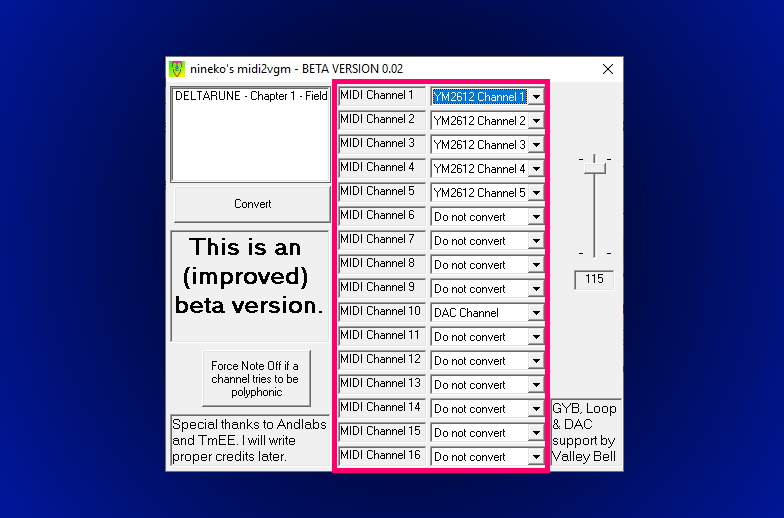
It is necessary to correlate midi channels, and sega channels (YM2612 Channel) to make music sound nice.
Midi channels, can be listened in the sequencer.
Link to midi sequencer: https://www.softpedia.com/get/Multimedia/Audio/Other-AUDIO-Tools/MidiSwing.shtml
The interface here is very simple.
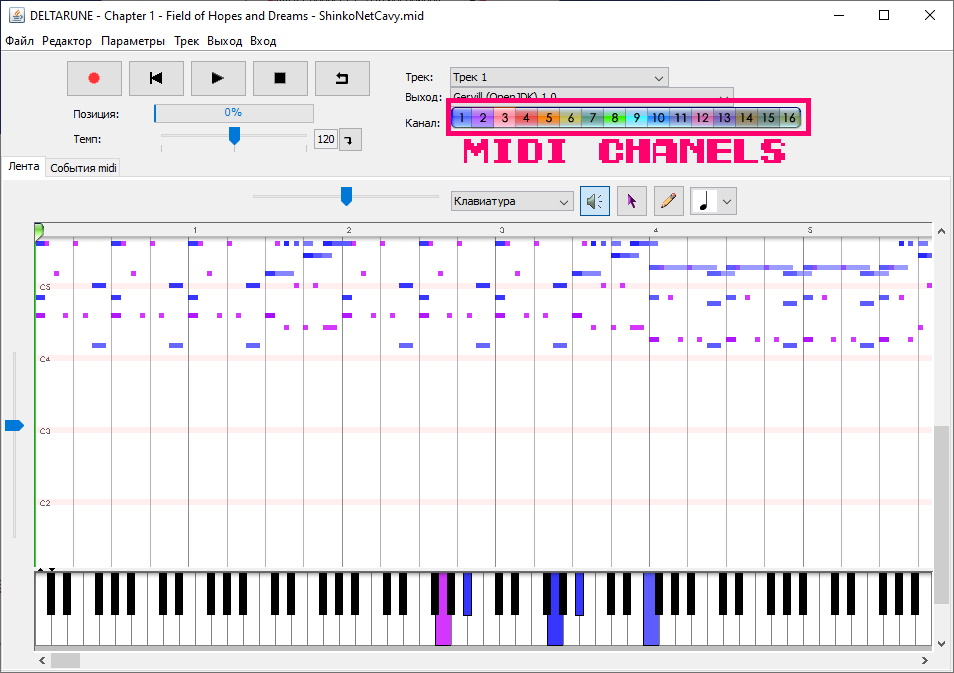
Enable and disable midi channels, turn on important ones for yourself, and correlate midi channels with YM2612 channels (in midi2vgm).
Once finished, highlight the song in midi2vgm, press Force Note Off… then Convert. The program will stop, as it should be.
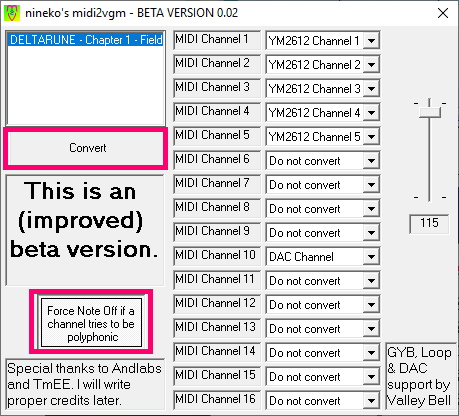
Please note that the sega cannot play 2 notes at the same time, on one track. This converter solves this problem by removing all the top notes, as a result of which, often, the music sounds fake. So maybe before converting to VGM, you’ll need to edit midi.
After conversion, the inscription yeah will appear
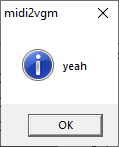
And, in the folder with the program, a vgm file will be created.
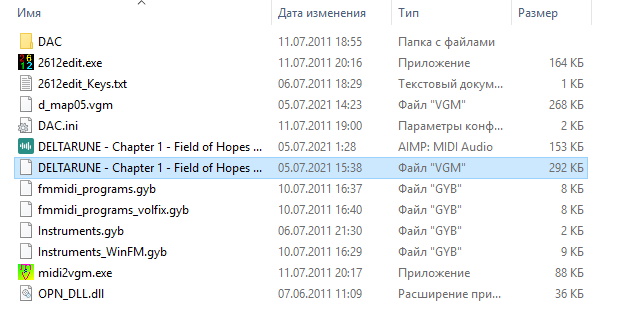
This file, you can import into SGDK project, read more here.
Conclusion.
This converter greatly increases the library of available songs, and all thanks to nineko, thanks to him.